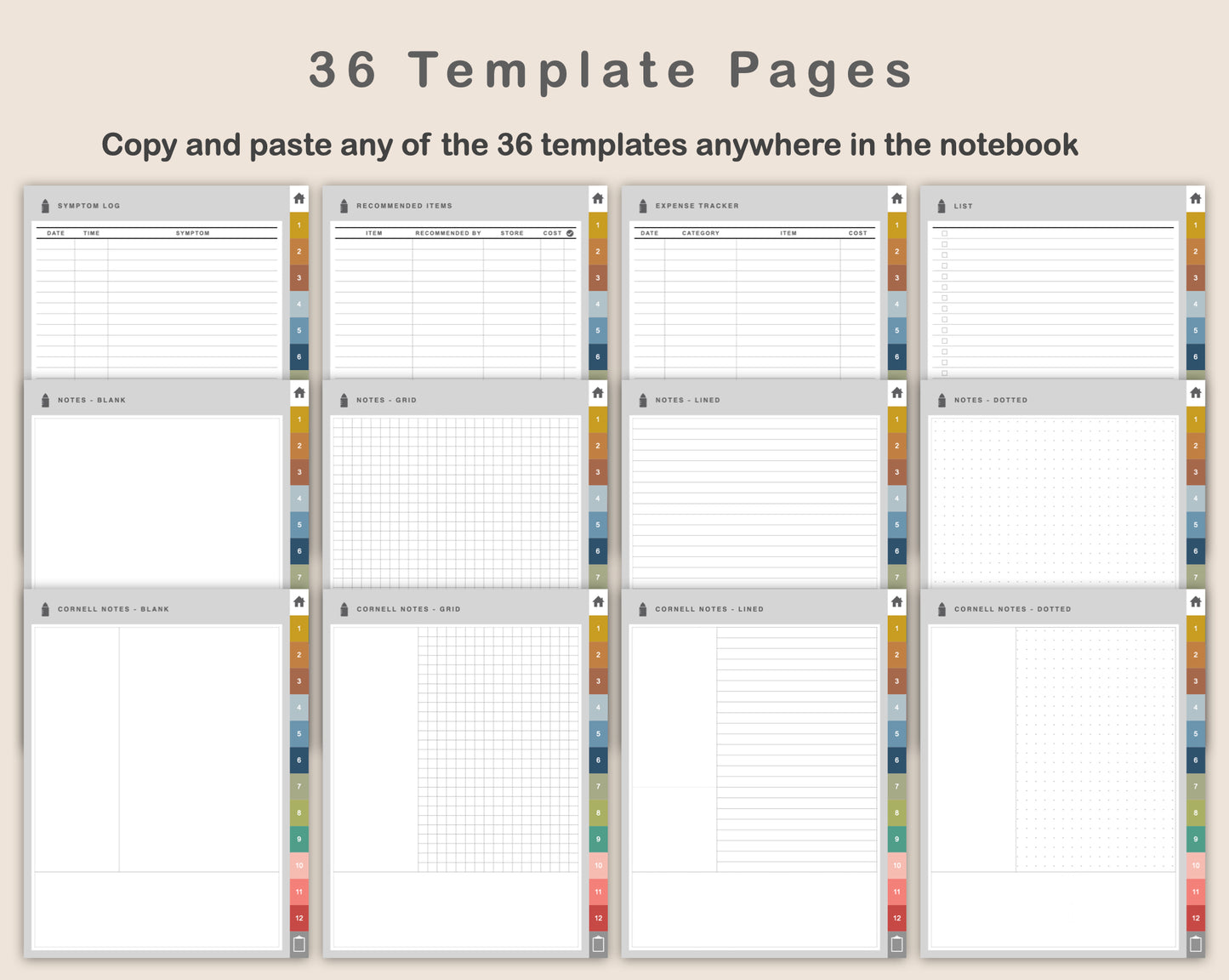kjunstudio
Digital Baby Journal - Modern
Digital Baby Journal - Modern
Regular price
$10.00 USD
Regular price
Sale price
$10.00 USD
Unit price
per
Shipping calculated at checkout.
Couldn't load pickup availability
This Digital Baby Journal is made in MODERN theme to help you keep track of your baby. It is designed in portrait orientation (Vertical) for pdf-annotating apps like Goodnotes 5, Noteshelf, Notability, Xodo, and others.
***You will receive 1 PDF file (71 Pages)***
• 8 x Cover Pages
• 1 x Hello Page
• 1 x Hyperlinked Index Page
• 12 x Hyperlinked Baby's First Year Page
• 12 x Hyperlinked Section Pages
• 1 x Hyperlinked Template Index Page
• 36 x Hyperlinked Template Pages
— 1 x Hyperlinked Yearly Planner Page
— 1 x Hyperlinked Monthly Planner (Mon Start) Page
— 1 x Hyperlinked Monthly Planner (Sun Start) Page
— 1 x Hyperlinked Weekly Planner (Mon Start) Page
— 1 x Hyperlinked Weekly Planner (Sun Start) Page
— 1 x Hyperlinked Meal Planner (Mon Start) Page
— 1 x Hyperlinked Meal Planner (Sun Start) Page
— 1 x Hyperlinked Grocery Page
— 1 x Hyperlinked Recipe Page
— 1 x Hyperlinked Baby Food Allergy Tracker Page
— 1 x Hyperlinked Breastfeeding Page
— 1 x Hyperlinked Bottle Feeding Page
— 1 x Hyperlinked Diaper Tracker Page
— 1 x Hyperlinked Sleep Tracker Page
— 1 x Hyperlinked Growth Chart Page
— 1 x Hyperlinked Letter to Baby Page
— 1 x Hyperlinked Baby's Firsts Page
— 1 x Hyperlinked Photo Journal Page
— 1 x Hyperlinked Medical Profile Page
— 1 x Hyperlinked Doctor Contact Page
— 1 x Hyperlinked Doctor Visit Log Page
— 1 x Hyperlinked Vaccination Record Page
— 1 x Hyperlinked Sickness Record Page
— 1 x Hyperlinked Medication Log Page
— 1 x Hyperlinked Symptom Log Page
— 1 x Hyperlinked Recommended Items Page
— 1 x Hyperlinked Expense Tracker Page
— 1 x Hyperlinked List Page
— 1 x Hyperlinked Notes-Blank Page
— 1 x Hyperlinked Notes-Grid Page
— 1 x Hyperlinked Notes-Lined Page
— 1 x Hyperlinked Notes-Dotted Page
— 1 x Hyperlinked Cornell Notes-Blank Page
— 1 x Hyperlinked Cornell Notes-Grid Page
— 1 x Hyperlinked Cornell Notes-Lined Page
— 1 x Hyperlinked Cornell Notes-Dotted Page
***How to use the PDF file in Goodnotes***
1. Download the file
2. Open it in Goodnotes APP
3. Select the "Read Only" mode on the note taking app when you want to use the hyperlink tabs
*** Important ***
• This is a DIGITAL product and will be sent to you electronically. NO physical product will be mailed to you.
• Given the digital nature of our products we are NOT ABLE TO OFFER REFUNDS.
• All designs are provided for PERSONAL USE only and cannot be resold, recreated, redistributed, reproduced, or used commercially in any way.
View full details
***You will receive 1 PDF file (71 Pages)***
• 8 x Cover Pages
• 1 x Hello Page
• 1 x Hyperlinked Index Page
• 12 x Hyperlinked Baby's First Year Page
• 12 x Hyperlinked Section Pages
• 1 x Hyperlinked Template Index Page
• 36 x Hyperlinked Template Pages
— 1 x Hyperlinked Yearly Planner Page
— 1 x Hyperlinked Monthly Planner (Mon Start) Page
— 1 x Hyperlinked Monthly Planner (Sun Start) Page
— 1 x Hyperlinked Weekly Planner (Mon Start) Page
— 1 x Hyperlinked Weekly Planner (Sun Start) Page
— 1 x Hyperlinked Meal Planner (Mon Start) Page
— 1 x Hyperlinked Meal Planner (Sun Start) Page
— 1 x Hyperlinked Grocery Page
— 1 x Hyperlinked Recipe Page
— 1 x Hyperlinked Baby Food Allergy Tracker Page
— 1 x Hyperlinked Breastfeeding Page
— 1 x Hyperlinked Bottle Feeding Page
— 1 x Hyperlinked Diaper Tracker Page
— 1 x Hyperlinked Sleep Tracker Page
— 1 x Hyperlinked Growth Chart Page
— 1 x Hyperlinked Letter to Baby Page
— 1 x Hyperlinked Baby's Firsts Page
— 1 x Hyperlinked Photo Journal Page
— 1 x Hyperlinked Medical Profile Page
— 1 x Hyperlinked Doctor Contact Page
— 1 x Hyperlinked Doctor Visit Log Page
— 1 x Hyperlinked Vaccination Record Page
— 1 x Hyperlinked Sickness Record Page
— 1 x Hyperlinked Medication Log Page
— 1 x Hyperlinked Symptom Log Page
— 1 x Hyperlinked Recommended Items Page
— 1 x Hyperlinked Expense Tracker Page
— 1 x Hyperlinked List Page
— 1 x Hyperlinked Notes-Blank Page
— 1 x Hyperlinked Notes-Grid Page
— 1 x Hyperlinked Notes-Lined Page
— 1 x Hyperlinked Notes-Dotted Page
— 1 x Hyperlinked Cornell Notes-Blank Page
— 1 x Hyperlinked Cornell Notes-Grid Page
— 1 x Hyperlinked Cornell Notes-Lined Page
— 1 x Hyperlinked Cornell Notes-Dotted Page
***How to use the PDF file in Goodnotes***
1. Download the file
2. Open it in Goodnotes APP
3. Select the "Read Only" mode on the note taking app when you want to use the hyperlink tabs
*** Important ***
• This is a DIGITAL product and will be sent to you electronically. NO physical product will be mailed to you.
• Given the digital nature of our products we are NOT ABLE TO OFFER REFUNDS.
• All designs are provided for PERSONAL USE only and cannot be resold, recreated, redistributed, reproduced, or used commercially in any way.