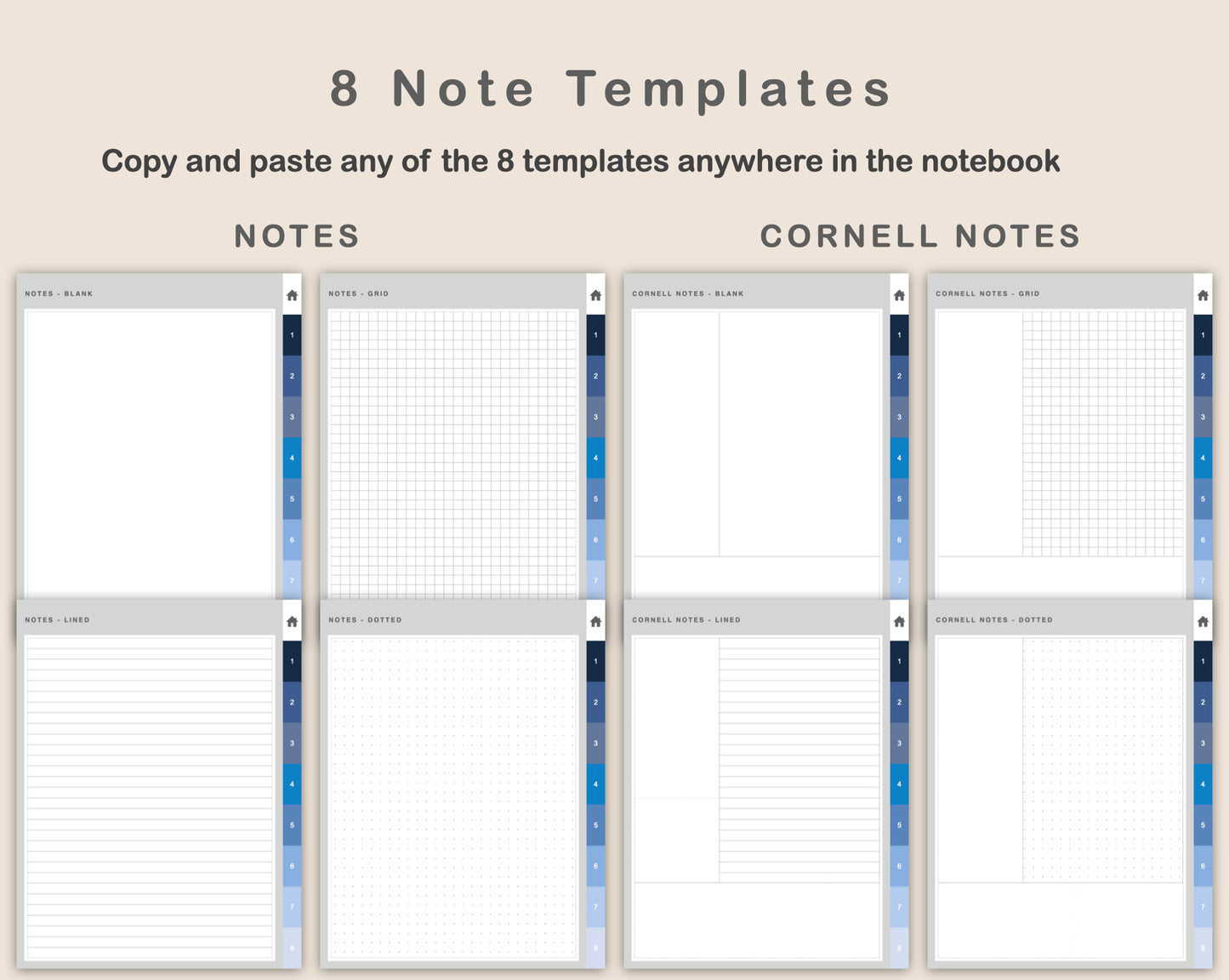kjunstudio
Digital Entertainment Planner - Blue
Digital Entertainment Planner - Blue
Regular price
$8.00 USD
Regular price
Sale price
$8.00 USD
Unit price
per
Shipping calculated at checkout.
Couldn't load pickup availability
This Digital Entertainment Planner is made in BLUE theme to help you plan and keep track of your entertainment. There are 8 different sections. The first 5 sections are Book, Movie, TV show, Podcast, Youtube. For the other 3 sections, you can name it. Each section hold up to 50 items with hyperlinks to its own journal page.
The planner is designed in portrait orientation (Vertical) for pdf-annotating apps like Goodnotes 5, Noteshelf, Notability, Xodo, and others.
***You will receive 1 PDF file (425 Pages)***
• 8 x Cover Pages
• 1 x Hyperlinked Index Page
• 8 x Hyperlinked Section Pages
• 400 x Hyperlinked Journal Pages (50 Pages for each section)
• 8 x Hyperlinked Note Pages
— 1 x Hyperlinked Notes-Blank Page
— 1 x Hyperlinked Notes-Grid Page
— 1 x Hyperlinked Notes-Lined Page
— 1 x Hyperlinked Notes-Dotted Page
— 1 x Hyperlinked Cornell Notes-Blank Page
— 1 x Hyperlinked Cornell Notes-Grid Page
— 1 x Hyperlinked Cornell Notes-Lined Page
— 1 x Hyperlinked Cornell Notes-Dotted Page
***How to use the PDF file in Goodnotes***
1. Download the file
2. Open it in Goodnotes APP
3. Select the "Read Only" mode on the note taking app when you want to use the hyperlink tabs
*** Important ***
• This is a DIGITAL product and will be sent to you electronically. NO physical product will be mailed to you.
• Given the digital nature of our products we are NOT ABLE TO OFFER REFUNDS.
• All designs are provided for PERSONAL USE only and cannot be resold, recreated, redistributed, reproduced, or used commercially in any way.
View full details
The planner is designed in portrait orientation (Vertical) for pdf-annotating apps like Goodnotes 5, Noteshelf, Notability, Xodo, and others.
***You will receive 1 PDF file (425 Pages)***
• 8 x Cover Pages
• 1 x Hyperlinked Index Page
• 8 x Hyperlinked Section Pages
• 400 x Hyperlinked Journal Pages (50 Pages for each section)
• 8 x Hyperlinked Note Pages
— 1 x Hyperlinked Notes-Blank Page
— 1 x Hyperlinked Notes-Grid Page
— 1 x Hyperlinked Notes-Lined Page
— 1 x Hyperlinked Notes-Dotted Page
— 1 x Hyperlinked Cornell Notes-Blank Page
— 1 x Hyperlinked Cornell Notes-Grid Page
— 1 x Hyperlinked Cornell Notes-Lined Page
— 1 x Hyperlinked Cornell Notes-Dotted Page
***How to use the PDF file in Goodnotes***
1. Download the file
2. Open it in Goodnotes APP
3. Select the "Read Only" mode on the note taking app when you want to use the hyperlink tabs
*** Important ***
• This is a DIGITAL product and will be sent to you electronically. NO physical product will be mailed to you.
• Given the digital nature of our products we are NOT ABLE TO OFFER REFUNDS.
• All designs are provided for PERSONAL USE only and cannot be resold, recreated, redistributed, reproduced, or used commercially in any way.