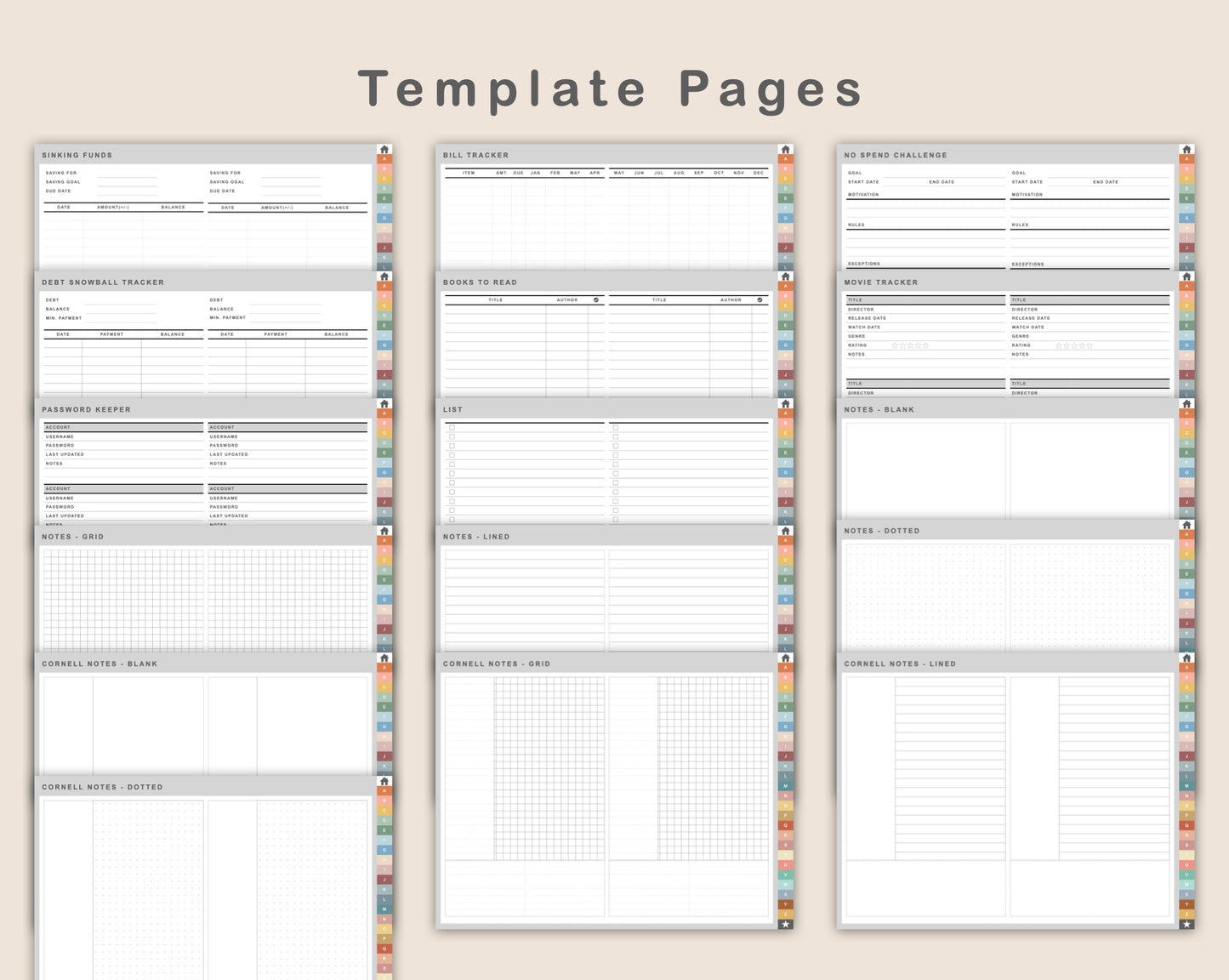kjunstudio
DIY Digital Planner - Landscape - Boho
DIY Digital Planner - Landscape - Boho
Regular price
$11.00 USD
Regular price
Sale price
$11.00 USD
Unit price
per
Shipping calculated at checkout.
Couldn't load pickup availability
This DIY Digital Planner or Customizable A to Z Digital Notebook (26 Subjects) is made in BOHO theme to help you plan and organize your life. It is designed in landscape (horizontal) orientation for pdf-annotating apps like Goodnotes 5, Noteshelf, Notability, Xodo, and others.
There are 26 sections with 52 templates. You can customize it by copy and paste templates anywhere in the planner to suit your preference.
***You will receive 1 PDF files (88 Pages) ***
• 8 x Cover Pages
• 1 x Hyperlinked Index Page
• 26 x Hyperlinked Section Pages
• 1 x Hyperlinked Template Index Page
• 52 x Hyperlinked Template Page
— 1 x Hyperlinked Yearly Planner Page
— 1 x Hyperlinked Yearly Tracker Page
— 1 x Hyperlinked Monthly Planner Style 1 (Monday Start) Page
— 1 x Hyperlinked Monthly Planner Style 1 (Sunday Start) Page
— 1 x Hyperlinked Monthly Planner Style 2 (Monday Start) Page
— 1 x Hyperlinked Monthly Planner Style 2 (Sunday Start) Page
— 1 x Hyperlinked Weekly Planner Style 1 (Monday Start) Page
— 1 x Hyperlinked Weekly Planner Style 1 (Sunday Start) Page
— 1 x Hyperlinked Weekly Planner Style 2 (Monday Start) Page
— 1 x Hyperlinked Weekly Planner Style 2 (Sunday Start) Page
— 1 x Hyperlinked Weekly Planner Style 3 (Monday Start) Page
— 1 x Hyperlinked Weekly Planner Style 3 (Sunday Start) Page
— 1 x Hyperlinked Daily Planner Style 1 Page
— 1 x Hyperlinked Daily Planner Style 2 Page
— 1 x Hyperlinked Daily Routine Tracker (Monday Start) Page
— 1 x Hyperlinked Daily Routine Tracker (Sunday Start) Page
— 1 x Hyperlinked Meal Planner (Monday Start) Page
— 1 x Hyperlinked Meal Planner (Sunday Start) Page
— 1 x Hyperlinked Grocery Page
— 1 x Hyperlinked Recipe Page
— 1 x Hyperlinked Doctor Visits Page
— 1 x Hyperlinked Medication Tracker (Monday Start) Page
— 1 x Hyperlinked Medication Tracker (Sunday Start) Page
— 1 x Hyperlinked Symptom Tracker Page
— 1 x Hyperlinked Mood Tracker Page
— 1 x Hyperlinked Period Tracker Page
— 1 x Hyperlinked Water Tracker Page
— 1 x Hyperlinked Exercise Tracker Page
— 1 x Hyperlinked Weight Loss Tracker Page
— 1 x Hyperlinked Cleaning Tracker Page
— 1 x Hyperlinked Shopping Online Tracker Page
— 1 x Hyperlinked Habit Tracker Page
— 1 x Hyperlinked Project Planner Page
— 1 x Hyperlinked Goal Tracker Page
— 1 x Hyperlinked Priority Matrix Page
— 1 x Hyperlinked 10-Minute Tracker Page
— 1 x Hyperlinked Sinking Funds Page
— 1 x Hyperlinked Bill Tracker Page
— 1 x Hyperlinked No Spend Challenge Page
— 1 x Hyperlinked Debt Snowball Tracker Page
— 1 x Hyperlinked Books to Read Page
— 1 x Hyperlinked Movie Tracker Page
— 1 x Hyperlinked Password Keeper Page
— 1 x Hyperlinked List Page
— 1 x Hyperlinked Notes-Blank Page
— 1 x Hyperlinked Notes-Grid Page
— 1 x Hyperlinked Notes-Lined Page
— 1 x Hyperlinked Notes-Dotted Page
— 1 x Hyperlinked Cornell Notes-Blank Page
— 1 x Hyperlinked Cornell Notes-Grid Page
— 1 x Hyperlinked Cornell Notes-Lined Page
— 1 x Hyperlinked Cornell Notes-Dotted Page
***How to use the PDF file in Goodnotes***
1. Download the file
2. Open it in Goodnotes APP
3. Select the "Read Only" mode on the note taking app when you want to use the hyperlink tabs
*** Important ***
• This is a DIGITAL product and will be sent to you electronically. NO physical product will be mailed to you.
• Given the digital nature of our products we are NOT ABLE TO OFFER REFUNDS.
• All designs are provided for PERSONAL USE only and cannot be resold, recreated, redistributed, reproduced, or used commercially in any way.
View full details
There are 26 sections with 52 templates. You can customize it by copy and paste templates anywhere in the planner to suit your preference.
***You will receive 1 PDF files (88 Pages) ***
• 8 x Cover Pages
• 1 x Hyperlinked Index Page
• 26 x Hyperlinked Section Pages
• 1 x Hyperlinked Template Index Page
• 52 x Hyperlinked Template Page
— 1 x Hyperlinked Yearly Planner Page
— 1 x Hyperlinked Yearly Tracker Page
— 1 x Hyperlinked Monthly Planner Style 1 (Monday Start) Page
— 1 x Hyperlinked Monthly Planner Style 1 (Sunday Start) Page
— 1 x Hyperlinked Monthly Planner Style 2 (Monday Start) Page
— 1 x Hyperlinked Monthly Planner Style 2 (Sunday Start) Page
— 1 x Hyperlinked Weekly Planner Style 1 (Monday Start) Page
— 1 x Hyperlinked Weekly Planner Style 1 (Sunday Start) Page
— 1 x Hyperlinked Weekly Planner Style 2 (Monday Start) Page
— 1 x Hyperlinked Weekly Planner Style 2 (Sunday Start) Page
— 1 x Hyperlinked Weekly Planner Style 3 (Monday Start) Page
— 1 x Hyperlinked Weekly Planner Style 3 (Sunday Start) Page
— 1 x Hyperlinked Daily Planner Style 1 Page
— 1 x Hyperlinked Daily Planner Style 2 Page
— 1 x Hyperlinked Daily Routine Tracker (Monday Start) Page
— 1 x Hyperlinked Daily Routine Tracker (Sunday Start) Page
— 1 x Hyperlinked Meal Planner (Monday Start) Page
— 1 x Hyperlinked Meal Planner (Sunday Start) Page
— 1 x Hyperlinked Grocery Page
— 1 x Hyperlinked Recipe Page
— 1 x Hyperlinked Doctor Visits Page
— 1 x Hyperlinked Medication Tracker (Monday Start) Page
— 1 x Hyperlinked Medication Tracker (Sunday Start) Page
— 1 x Hyperlinked Symptom Tracker Page
— 1 x Hyperlinked Mood Tracker Page
— 1 x Hyperlinked Period Tracker Page
— 1 x Hyperlinked Water Tracker Page
— 1 x Hyperlinked Exercise Tracker Page
— 1 x Hyperlinked Weight Loss Tracker Page
— 1 x Hyperlinked Cleaning Tracker Page
— 1 x Hyperlinked Shopping Online Tracker Page
— 1 x Hyperlinked Habit Tracker Page
— 1 x Hyperlinked Project Planner Page
— 1 x Hyperlinked Goal Tracker Page
— 1 x Hyperlinked Priority Matrix Page
— 1 x Hyperlinked 10-Minute Tracker Page
— 1 x Hyperlinked Sinking Funds Page
— 1 x Hyperlinked Bill Tracker Page
— 1 x Hyperlinked No Spend Challenge Page
— 1 x Hyperlinked Debt Snowball Tracker Page
— 1 x Hyperlinked Books to Read Page
— 1 x Hyperlinked Movie Tracker Page
— 1 x Hyperlinked Password Keeper Page
— 1 x Hyperlinked List Page
— 1 x Hyperlinked Notes-Blank Page
— 1 x Hyperlinked Notes-Grid Page
— 1 x Hyperlinked Notes-Lined Page
— 1 x Hyperlinked Notes-Dotted Page
— 1 x Hyperlinked Cornell Notes-Blank Page
— 1 x Hyperlinked Cornell Notes-Grid Page
— 1 x Hyperlinked Cornell Notes-Lined Page
— 1 x Hyperlinked Cornell Notes-Dotted Page
***How to use the PDF file in Goodnotes***
1. Download the file
2. Open it in Goodnotes APP
3. Select the "Read Only" mode on the note taking app when you want to use the hyperlink tabs
*** Important ***
• This is a DIGITAL product and will be sent to you electronically. NO physical product will be mailed to you.
• Given the digital nature of our products we are NOT ABLE TO OFFER REFUNDS.
• All designs are provided for PERSONAL USE only and cannot be resold, recreated, redistributed, reproduced, or used commercially in any way.